Our family relies on technology rather heavily. When my daughter was 3, she would say to me, “Get on your computer and research it up,” if we didn’t know the answer to something. My older boys have Chromebooks through the school district and I am thankful for the filters that are placed on those by the school. However, they sometimes use devices other than the school-issued Chromebooks to access the internet. My two younger children use our devices when they are online and while we have a house rule that those devices have to be in the shared areas and I am typically close-by, I do worry about what they might accidentally stumble upon. We were also having an issue with the older boys getting “distracted” when they were on the internet with only permission to do schoolwork.
So, I started looking at filters and monitors, and by started looking I mean I spent many late nights researching options. In the end, I chose Router Limits. It is the best $80 I have spent in a while! In addition to wanting to provide a filter, I was looking for something that would aid in enforcing screen time limits. Router Limits does that and more.


Installation is simple. It is very small and all you have to do is plug it in and go.
The first thing I set up was the filter. Router Limits gives you the option to block whole categories and specific sites, as well. Popular sites are preloaded into the program so all it takes is a click to block them.
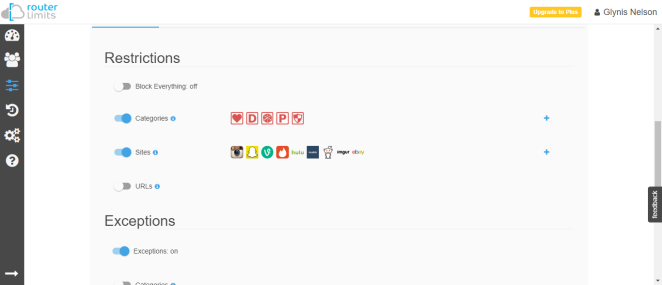
One of the must-have features, when I was researching devices, was the ability to only allow specific sites at certain times. Router Limits makes this easy to do. My older boys get up and like to get some of their individual schoolwork finished right away. Before Router Limits, I would allow them to get on their Chromebooks to do their math. However, they would get on other sites and not finish their math. I set their limits to only allow the math sites from 7am-9am. I can completely block the internet during specific hours, too. That eliminates the worry that they will sneak devices at night and watch endless hours of YouTube Minecraft tutorials.
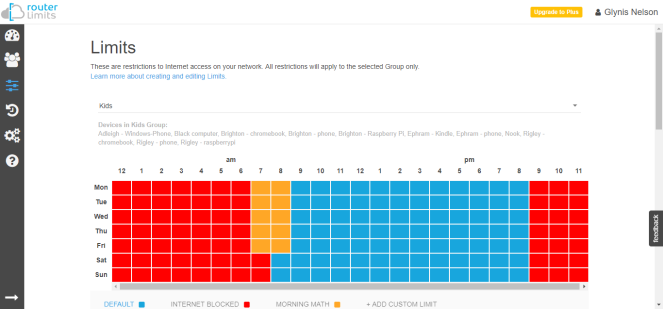
My absolute favorite feature is the pause button! It wasn’t a feature for which I was looking, but it is the best. I have one child that seems to always push the limits of screen time. You know the routine, I give a 5-minute warning, tell the children to finish up, and then there is one still on electronics. Router Limits makes it easy. I grab my phone or computer and can pause the internet immediately for either the specific device or the whole kids’ group.

While I don’t think the filter is 100%, I don’t know if anything is. Obviously, the most important thing is talking to your children and being aware of what they are doing, but adding a layer of security is helpful.
This review is entirely my own opinion and I purchased the Router Limits device on my own – no discounts, promotions, or compensation. If you would like to try Router Limits, you can purchase it on Amazon by clicking here.

Please note that this link is an affiliate link, and at no additional cost to you, I will earn a commission if you decide to make a purchase after clicking on the link.


Thank you so much for this! With M getting a chromebook next year and becoming old enough to navigate the iphone and ipad by himself (aside from clicking on games in his folder) this is going to be an investment we need!
LikeLiked by 1 person
It definitely has made my life easier!
LikeLike